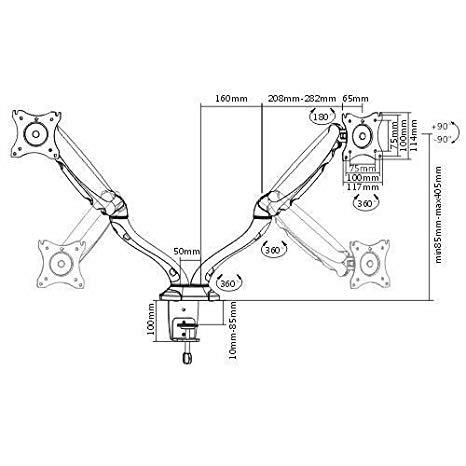Eclipse E7703AVX manuals
Owner’s manuals and user’s guides for Car video systems Eclipse E7703AVX.
We providing 1 pdf manuals Eclipse E7703AVX for download free by document types: Owner's Manual
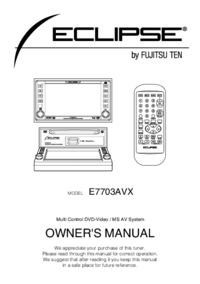
Eclipse E7703AVX Owner's Manual (147 pages)
Brand: Eclipse | Category: Car video systems | Size: 6.67 MB |

Table of contents
E7703AVX
2
About discs
13
Touch Panel
20
DVD/CD EJECT
24
Memory Stick
24
■Video CD
29
Setting DSP
38
Rear Center
42
→ SMALL
51
MULTIPATH
72
File names
80
Playing MP3
80
→ H-PRE
115
→ PS(PAN & SCAN)
116
ATTENTION
125
How to play CD
135
Troubleshooting
138
Specifications
145
<FM TUNER>
146
<AM TUNER>
146
<DSP SECTION>
146
CUSTOMER NOTICE
147
More products and manuals for Car video systems Eclipse
| Models | Document Type |
|---|---|
| AVN2454 |
Owner's Manual
 Eclipse AVN2454 Owner`s manual,
163 pages
Eclipse AVN2454 Owner`s manual,
163 pages
|
| AVN2454 |
Owner's Manual
 Eclipse AVN2454 Owner`s manual,
98 pages
Eclipse AVN2454 Owner`s manual,
98 pages
|
| AVN5495 |
Specifications
 Eclipse AVN5495 Product specifications,
162 pages
Eclipse AVN5495 Product specifications,
162 pages
|
| AVN6600 |
Installation Manual
 Eclipse AVN6600 Installation manual,
16 pages
Eclipse AVN6600 Installation manual,
16 pages
|
| AVN2454 |
Installation Manual
 Eclipse AVN2454 Installation manual,
16 pages
Eclipse AVN2454 Installation manual,
16 pages
|
| AVN4400 |
Owner's Manual
 Eclipse AVN4400 Owner`s manual,
91 pages
Eclipse AVN4400 Owner`s manual,
91 pages
|
| AVX5000 |
Owner's Manual
 Eclipse AVX5000 Owner`s manual,
262 pages
Eclipse AVX5000 Owner`s manual,
262 pages
|
| AVN76D |
Specifications
  Eclipse AVN76D Specifications,
15 pages
Eclipse AVN76D Specifications,
15 pages
|
| AVN726E |
Instruction Manual
   Eclipse AVN726E Instruction manual,
47 pages
Eclipse AVN726E Instruction manual,
47 pages
|
| AVN5495 |
Specifications
 Eclipse AVN5495 Specifications,
10 pages
Eclipse AVN5495 Specifications,
10 pages
|
| CH3083 |
Installation Guide
 Eclipse CH3083 Installation guide,
16 pages
Eclipse CH3083 Installation guide,
16 pages
|
| AVN6610 |
Installation Guide
 Eclipse AVN6610 Installation guide,
20 pages
Eclipse AVN6610 Installation guide,
20 pages
|
| AVN5495 |
Installation Manual
 Eclipse AVN5495 Installation manual,
20 pages
Eclipse AVN5495 Installation manual,
20 pages
|
Eclipse devices